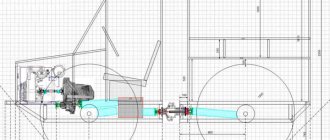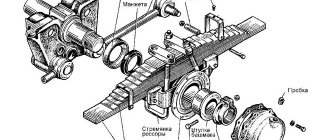All DVRs have their own software. And it needs to be updated periodically. Developers often release firmware with expanded functionality. They fix various bugs and add useful options. New software must be downloaded without fail if the device slows down, does not immediately respond to commands, or some functions do not work in it. Before taking it to a service center, figure out how to flash the DVR. After installing the Firmware, it will work better and respond faster to button presses. Errors that bothered you in the previous version of the program will disappear.
How to flash a DVR yourself
Specific installation steps vary by model and manufacturer. But the process doesn't vary much between registrars. When downloading the program, there is a small risk that the device will stop working altogether. But most often errors occur due to the user's fault. Therefore, follow the directions exactly.
Before flashing
Before flashing the DVR:
- Get him out of the car. Charge fully. Otherwise, the battery may run out while downloading software. In some cases, the battery must be removed. It depends on the installation method.
- Find out the gadget model. Usually it is indicated on its body, in the instructions or on the box in which it was located.
- Find out what version of firmware you have. To avoid accidentally downloading an outdated one. This information should be in the version.bin file. Open it in Notepad. Find the line “version=[numbers]” in it. In some cases, the version can be viewed in the settings.
- Prepare a USB cable if you are going to reflash the recorder using a computer. Or an SD card if you want to download programs through it. The cable must be included in the same delivery set as the recorder. It is not recommended to use other wires.
- Back up all data from your device to your computer or flash drive.
- Make a backup copy of your existing firmware. If you don’t like the new software or don’t work, you can always go back to the previous version of the program. To copy Firmware files to your PC, you will need a card reader. Insert the recorder's memory card into it and transfer all data to another medium.
- Clean the SD. To do this, insert it into the slot on the PC. When it is identified as a removable device, go to “My Computer”. Click on the name of the card, select “Format”, select “FAT” in the “File system” drop-down list and start the process.
How to flash a Chinese DVR
If you have a Chinese car video recorder, it may not respond well to firmware. For example, the HD DVR model has become popular due to its low cost, but after purchasing it, the device quickly breaks down. It is likely that after turning it on, it will only work for a few minutes, then strange symbols will appear on the screen, and the device will turn off completely. On some models, the recording device does not work. Therefore, the question of flashing will arise someday.
What problems may arise when flashing firmware for an HD DVR and other Chinese devices? You may have difficulty finding the SD memory card. To avoid this, you need to format it in the FAT system, and not in FAT 32. Only after this will it be possible to write new firmware. The files will need to be copied to the root system of the card, and then the write protection will be removed. Having gone all this way, the card will be ready for flashing, and it can be inserted into the DVR.
It should be remembered that if the firmware does not match the recorder model, the device will work with errors.
As for the firmware for the Chinese Full HD 1080p DVR, the recommendations will be the same as in previous cases. In fact, it takes more time to flash Chinese recorders, but the method and procedure remains the same for all devices.
Where can you find the firmware?
To reflash a gadget, you need files or an archive with suitable software. You can find them on the manufacturer’s website or on resources where users post programs for such devices. It is better to install the official Firmware. This way you will know for sure that it is designed specifically for your device. And there will be no compatibility problems. But no one forbids you to use custom software created by third-party developers. Download it if you are completely sure that it works properly.
The program must match your device model. If you try to load it with firmware that was made for another recorder, at best it simply will not install. At worst, the gadget will no longer turn on.
To download Firmware, go to the manufacturer's website. If there is a search bar, write the name of the device model in it and go to its page. There should be a tab with utilities and drivers or a support section. You can also see the site map.
Or open any search engine and enter the query “DVR firmware [model]”. Download programs only from reliable sources. Do not go to sites where you need to enter a phone number or confirm registration via SMS to download. Scan the downloaded files and archives with an antivirus. If the scan reveals malware, it is better to remove it.
Many sites have descriptions and detailed instructions for the Firmware. This way you can estimate in advance what functions the gadget will have after installing the program.
Tip 2: choosing a car recorder mount
By what parameters and how to choose a good DVR for a car
At first glance, it may seem to any car enthusiast that the most important element of the recorder is the electronics that are inside. However, as practice has shown, this opinion is wrong. The fact is that the most important element in the design of all DVRs is and will be its mounting. By the way, this is the first sign of the quality of the recorder, so carefully read the types of mounts. Today there are two categories: devices with adhesive tape and suction cups
.
DVR on adhesive tape
If your car is often in the yard and not in the parking lot, then you will probably have to remove it and take it home, so that in the event of a deliberate break-in, your device will survive. In such situations, it is best to use a suction cup recorder rather than a tape recorder. The fact is that adhesive tape will not be able to ensure frequent removal and installation of the car recorder. However, there are types that allow you to replace the tape, but this will still need to be done often. If you look at this situation from the other side, then suction cup recorders have less ability to securely fix the device than tape recorders. The latter hold the DVR more securely and provide high reliability of fastening.
DVR on adhesive tape
DVR on suction cup
This option is great for those who plan to frequently dismantle the device and take it home along with the radio and other elements. Recently, cases of car break-ins and, accordingly, thefts have become increasingly frequent. DVRs take pride of place among the favorite things for car thiefs. Therefore, if your car is constantly located, so to speak, in aggressive places: courtyards, courtyard areas, where it can become a victim of car thieves, then it is best to purchase a suction cup recorder.
DVR on suction cup
Thus, when choosing a new DVR for your car, first of all, be guided by where your car is stored and choose the right mount accordingly. By the way, it should be reliable, so don’t be lazy to twirl it in your hands and check the reliability of the foot and lever. Here it is worth considering that the length of the mount directly affects the jitter of the picture, so you need to take a recorder with the shortest length of the mount. In this case, it will hold on more securely and, accordingly, write a higher-quality video.
Via USB
Here's how to flash a DVR via USB:
- The method is suitable if the device has the function of exchanging files with a computer. You must have a special cable to connect to your PC.
- Turn off the gadget.
- Remove the battery from it.
- Unpack the archive with Firmware (if it is compressed).
- Connect your device to your PC via USB port. If it is not detected as an external drive, try connecting it with the battery inserted.
- Transfer the firmware files to the root folder of the DVR SD card.
- The installation must be started either from a computer or from the device itself. Try opening the Firmware exe file.
- Once the download is complete, format the memory card again.
Instructions for updating the registrar
DVR Firmware: Software Update Guide
In this article I will tell you how to choose the right update for your recorder.
Before updating the recorder, you need to complete the following steps:
1. Determine the recorder model
Everything here is quite simple, you just need to look at the front panel of the device and on it you can see an inscription like this: VDR-504
( in details )
2. Great, now you need to determine what type of board is used in your recorder.
3. After determining the recorder model and the version of its motherboard, go to the Equipment Catalog and select the desired device model for us
4. On the page of the device you have selected, you can download the latest update (the date of the last update is in the device characteristics). I would like to note that you will often see two updates: a firmware update and a kernel update. The kernel update is an initial update and updates, as you might guess, the kernel of the registrar system.
5. Before we start flashing the recorder, we will need a USB drive (flash drive). In order for our registrar to see the update and be able to update, the flash drive must have the FAT 32 file system format.
6. After downloading from the site, we have two archive files, visually they look the same (I use the winrar archiver):
7. Now we need to select updates for the core of our recorder. Select a file with the initial name “flash xxx”, this file will have the extension “rar”
8. Unzip this file and move its files to the root directory of the flash drive.
9. Insert the flash drive into the USB connector on the front panel of the recorder.
10. Turn on the power of the recorder
11. At the beginning of the download, the h.264 image will be displayed, after a few seconds, if all conditions are met correctly, a black screen will remain. This means that the process of rewriting the firmware has begun. The process lasts about 20 minutes, after which the recorder reboots.
12. Remove the flash drive from the recorder slot.
13. After this, you need to use a file with the extension “tar”. You also need to put it in the root part of the flash drive.
14. Go to the “Update” menu in the recorder and select the file and click the “Update” button
15. Wait 5-10 minutes for the update to take place!
ATTENTION!!!! In the event of a failure during the process of replacing the firmware (power outage, accidental pressing of keys on the front panel of the recorder, etc.), this case is automatically recognized as NOT WARRANTY. All of the above is for informational purposes only and is not an official document.
Using SD card
Flashing a DVR using SD is no different from installing it from a computer. Only the device must be fully charged.
- Insert the memory card into the PC slot.
- Copy the Firmware files to it
- Return the SD to the recorder.
- The installation should start on its own. If it does not start automatically, try turning off and on the device.
- Once the process is complete, delete all files from the card.
Reflashing the recorder can be useful if it is not working well. New software can be downloaded when useful features have been added or some bugs have been fixed.
Tip 5 Unobvious points when choosing a recorder for a car
How and which one to choose a memory card for a video recorder, smartphone, action camera. With Full HD, Super HD and 4K resolution
Of course, we won’t be able to touch on every DVR in this article, because there are a myriad of these gadgets.
However, it is also important to say about non-obvious points in choosing a device.
You should make sure that your future device has USB connectivity. This will allow you to connect to the car's on-board computer or to a personal computer.
Choose recorder models that have an external screen in their design. This is useful in cases where you need to quickly understand the situation and you can do this directly on the recorder.
It would also be nice to have a GPS module, as well as a G-sensor. Together, these two devices will help you recreate an accurate picture of events with the coordinates and acceleration of the vehicle.
An absolutely useful feature is the presence of a motion detector. From the name it becomes clear that this function allows you to start recording when there is a certain movement in front of the car. This feature allows you to save memory card resources and also allow you to shoot at night when required or in a parking lot.
It’s worth mentioning about PTZ video recorders, which allow you to switch the focus of filming from the road to the inspector at the right moment, for example.
Relevance of the issue
The need for flashing arises due to various reasons. The updates themselves are designed to increase the speed of the device, reduce the likelihood of failure, and also expand functions and capabilities. Thus, their benefits are difficult to overestimate.
There are a number of main factors that determine the relevance of this issue:
- the device began to “slow down”, malfunction, and performance decreased noticeably;
- the device is obsolete;
- The outdated version does not provide the desired features.
For some users, it is also important to ensure that their software always has the latest official updated version.
Result of flashing
The result of the DVR flashing procedure may not be obvious or immediate. But with further use, improvements in the operation of the device will be noticeable. This happens due to the fact that developers, when finalizing the software, correct shortcomings in the previous version. This version uses a new algorithm for creating digital output information. This improves the use of flash memory. The constant efforts of DVR manufacturers are aimed at improving the quality and modernization of their products. Thus, from time to time, to ensure high-quality operation of the device, it is necessary to update the firmware.
Xiaomi Yi Smart Dash Camera - Firmware and Connection from Phone
I have been looking for a DVR for my car for quite a long time - the old one served me honestly for more than five years, after which it began to persistently ask for retirement. After looking at many reviews and reading reviews, I chose the Xiaomi Yi Smart Dash Camera. This DVR, or as it is also called Car DVR, is not by chance popular - for reasonable money (less than 3 thousand rubles) we get very good picture quality, a wide viewing angle of 165 degrees, plus the ability to control via WiFi via a mobile application - mine is very good.
By the way, for those who are interested, I bought Yi DashCam at such a good price in the Herbest online store.
Advantages and disadvantages of Textet DVR-601FHD
Difference
Let's look at the advantages and disadvantages of the Textet DVR-601FHD firmware, which can be used instead of the factory program for the Mystery MDR-810HD. The advantages include:
- normal cyclic recording;
- no interruptions between video recordings.
The disadvantages include:
- 15-minute videos instead of 800 MB take up about 1400 MB due to the fact that non-native firmware writes videos with a different bitrate;
- The video recording and photo taking buttons will change places.
These shortcomings more than compensate for the shortcomings of the factory firmware of the Mystery MDR-810HD.
Let us immediately note that this firmware version for Mystery MDR-810HD DVRs is only suitable for devices with a new type of display - in which the time and date are located in the lower left corner of the screen.