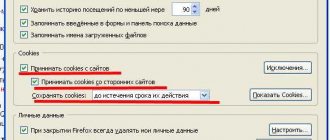Steering modes of the JCB 3CX 4-wheel excavator (4WS) - 4 Wheel Steer.
JCB 3CX excavator steering modes
Three steering modes are available: 1. 2WS 2-wheel steering (front axle) 2. 4WS 4-wheel steering (track to trail) 3. Crab steering (sideways movement)
Operating principle of the steering system 2WS, 4WS, crab steering JCB 3CX 4CX
Steering system 2WS, 4WS JCB 3CX
Modes are switched using a three-position switch “ A” (701/42700).
Three position crab shift switch JCB 701 42700
This switch controls the electronic board in the steering mode control unit “ B” ( 704/21600 ) - Crab drive unit.
Crab control unit JCB 704 21600
Relays inside the block switch and supply power to valve block “C” (35/903500) which controls the steering (hydraulic) modes.
Valve block JCB 928 60145
Contactless switches (sensors) on the front axle “ D” (701/80312) and rear axle “ E” (701/80312) signal when the wheels are in the straight-ahead position (the LED on the sensor is lit). These sensors are located on the hydraulic cylinder at the front and rear.
JCB proximity wheel position sensor location
L1, L2 or L3 indicators on the instrument panel illuminate to indicate the current control mode.
2WS mode indication
- In steering mode (2WS) , only the front wheels are controlled.
- In steering mode (4WS) , both front and rear axles are steered, resulting in a smaller turning circle and thus improved maneuverability.
- Crab control mode allows you to move the machine diagonally in loading/unloading position.
The system cannot switch to another operating mode as long as the wheels are crooked. And there will be no power output from the corresponding proximity switch of the front axle D 701/80312 and rear axle E 701/80312. If, for example, the system is set to 4- wheel steering ( 4WS ) and then 2- wheel steering is selected ( 2WS ), the system will remain in 4- wheel steering mode until the rear wheels are turned straight, thereby turning on the rear axle proximity switch E (power will come out from it). The rear wheels are then hydraulically locked in the straight-ahead position.
On the website "AUTO CD info"» You can find a huge amount of information useful for both the novice car enthusiast and the experienced professional.
The AutoSD website provides you with electronic catalogs of auto parts
for cars of foreign production
in the European
,
American
,
Asian
,
Japanese
and
Chinese markets
,
electronic databases
for
auto parts
,
books and manuals for repair
and
diagnostics of passenger cars
and
trucks
, maintenance, detailed
electrical diagrams
, diagnostic programs.
On our website AUTO CD.info you can find electronic catalogs of auto parts, car repair documentation, diagnostic and maintenance manuals, thanks to which you can easily get the information you need about the necessary spare parts and repairs for cars and trucks. We offer repair manuals and search catalogs for spare parts and parts not only for passenger cars, but also for trucks, buses, motorcycles, ATVs, scooters, boat engines, forklifts, warehouse equipment, industrial engines, tractors, excavators, construction equipment, agricultural, etc. In the electronic catalogs of original auto parts it is easy to find detailed information about the parts and assemblies installed on the car. Using electronic catalogs for searching parts and spare parts, you can find out the exact date of manufacture of the car, its configuration, catalog numbers of parts and their cost, establish the correspondence of spare parts to certain brands, determine the appearance and location of the spare part, study the design of components of a particular car, as well as find out the dimensions and weight of spare parts. Using the catalogs of manufacturers of non-original auto parts, you can choose cheaper spare parts than original ones for your car. Part numbers and prices for auto parts are constantly changing. In this regard, we recommend that car services and companies update catalogs for the selection of auto spare parts as often as possible (at least 2-3 times a year), so as not to “blush” in front of the client and lose money for the wrong one delivered from America, Japan or Europe spare part Repair manuals contain a huge amount of useful repair and diagnostic information provided by manufacturers only for their dealers. Detailed instructions and illustrations, color wiring diagrams, and service bulletins will help you with car repairs. The repair documentation is suitable not only for car dealers and car repair shops with highly qualified craftsmen and special equipment, but also for car enthusiasts who independently repair their cars. The site contains a large selection of books on car repair in PDF, repair manuals for motorcycles, snowmobiles, ATVs, outboard engines, documentation for repairing forklifts, agricultural, road and construction equipment. In the AUTO FORUM
You can ask questions on any topic on the repair of cars and trucks, car diagnostics and diagnostic equipment, the operation and installation of auto catalogs, place advertisements for purchase or sale, learn how to unlock the radio and much more.
Ordering auto catalogs - information on repair and diagnostics, catalogs of auto spare parts for cars, trucks, forklifts, construction equipment, boats, motorcycles, engines, etc.
Step 1.
To order an electronic catalog, you must register on the Auto CD website.
To register, click on the button “New User”, which is located on the main page at the top. A window will appear with a form that must be filled in with your personal data. Please provide correct information. Pay attention to the fields marked with *
, they are required.
Without this information, further registration is impossible. It is very important to indicate your current mailbox in the e-mail field, since a letter with a password will be sent to it. After completing the entry, click the “Registration”
and wait for a message to the e-mail specified during registration.
If the letter has not arrived, write to us about the current situation. Step 2.
If you have already registered, then to enter our online store you need to enter the login specified during registration and the password sent to you by email.
Select the required spare parts catalog or repair documentation and click on the “Add to cart” button. To continue placing your order, click the “Cart” button, this will take you to a section with a list of selected programs. In the shopping cart section YOU can adjust your order - remove unnecessary items, change the quantity, and you can also return to the previous page to add catalogs. Step 3.
When your order is finalized, click either the “Order” or “Place Order” button.
Select the delivery and payment method, fill in all the fields required for delivery of the order, taking into account that fields marked with *
are required.
After completing your order, you should receive an email confirming your order number to the email address you specified during registration. The second sign that everything was successful is the empty basket in which you collected the catalogs you liked. If the letter does not arrive or there is something left in the basket, then only one conclusion can be drawn: the order was not placed for some reason. You should return to step 3. Having received your order, we will do everything possible to ensure that the spare parts catalogs or repair documentation you ordered reach you as quickly as possible. Step 4.
To view the status of your order, you need to go to the website, i.e. enter your login and password, then go to the “Old orders” section. There you will find information of interest about your orders, activation codes and instructions for paying for the order. If you have lost the instructions for installing the program, or the link for downloading files has expired, write us a letter indicating the order number and the name of the program, we will resend you the instructions and activate the links to the files. Attention! We do not provide consultation without an order number!
Discounts on catalogs and programs:
Orders over $100 are delivered within Moscow for free. For orders from $301 to $500 there is a 5% discount, from $501 to $1500 there is a 10%-15% discount, for all orders over $1500 there is a 15%-25% discount
Exchange of catalogs or documentation:
We offer to obtain the information you need (instructions, catalogs) in exchange for the documentation or electronic catalogs you have. You can find out about the possibility of exchange by writing us a letter through the site feedback.
How to get codes for installing and activating auto catalogs?
An activation code (key) is a set of characters that must be entered in response to a numeric or alphabetic code issued by the program. Each computer has its own activation code, so if you install the catalog on a second computer, you will need a new activation key. In order to receive an activation code, you need to go to the site with your personal data (login and password), then go to the “Old orders” section and, finally, select the order number by clicking on it. A field for entering a code will appear on the screen. You can see the activation code there after some time (no later than 24 hours) and you will also receive it in your mailbox. Additional activation keys can be found in the “Activation Keys” section.
How to quickly find a catalog with the necessary repair documentation or a catalog of auto parts?
Searching the site is carried out in three ways. The first of them is to select an item from the menu located on the left under the “Place an order” button. There you can select electronic catalogs by category: cars, trucks, buses, catalogs of non-original manufacturers, car repairs. The second method is to select a market region (Europe, Asia, America or Japan). The last option is to search by keywords; under the “Activation Keys” button there is a field for entering them.
Service for remote installation, configuration and activation of catalogs.
If you need help with installing or activating catalogs, then you can use the services of our specialist to connect via the Internet to your computer through the Team Viewer remote access program. Payment for this service is not included in the price of the order and amounts to 25-50 USD.
If you have any questions.
Very often, visitors to our site have the same questions, so we have placed the answers to the most popular ones in the
F.AQ
. If you want to ask something, then look there first, perhaps there is a ready-made answer there.
If your question is not answered, write a letter to our mailbox [email protected]
or use the feedback form.
In the “Auto Forum”
you can also ask our consultants any questions you may have. Attention! If you do not receive a response within 24 hours, this means that for some reason your letter was not delivered. Please use another mail server to send the message or use the feedback form.
All programs presented here are evaluation, demo versions with a limited period of validity. We will be happy to provide services in purchasing official copies of the catalogs listed here.
Steering (steering) the front wheels of the JCB 3CX 2WS mode.
In mode 2 WS (front wheel steering only), the shift knob “ A ” is in the middle position (1)
Mode (1) 2WS JCB control
Electric valves (35/903500) used in control mode 2 WS
2WS JCB valves involved
When the steering wheel is turned to the right, the inner spool A rotates a few degrees relative to the outer spool B and sends a pressure signal to the relief valve 43B and through the LS to the priority valve.
2WS front wheel adjustment Hydraulics
The rotor blades apply pressure to one side of the front hydraulic cylinder 40 , turning the front wheels to the right; on the other side of the front hydraulic cylinder 40 , oil is supplied to the return line. The control valve block 8 X isolates the oil flow to the rear hydraulic cylinder 41 , therefore, the rotor blades supply oil pressure only to the front hydraulic cylinder 40 . The rear wheels are kept in a straight position due to the blocked oil of the rear axle hydraulic cylinder 41 .
Let's look at a more detailed hydraulic diagram of the JCB 3CX in 2WS mode.
2WS front wheel adjustment JCB hydraulic circuit
Electrical diagram of JCB 3CX wheel steering control in 2WS mode.
In 2WS valve 2 WS solenoid W (16) , and the 2 WS
2WS mode on (middle position) JCB diagram
Indicators on the instrument panel show the operator which mode is currently selected. Currently, mode 2 WS , corresponding to icon 18 on the front panel and 17 on the side panel.
2WS JCB 3CX mode indication
Design and principle of operation of the hydraulic system
Backhoe loader hydraulics include the following components:
- hydraulic pump;
- valve and hydraulic valve blocks;
- hydraulic lines - metal pipelines and flexible hoses (high pressure hoses) through which working fluid is supplied;
- filter elements;
- hydraulic motor;
- collector;
- hydraulic fluid tank;
- fasteners and connecting elements.
Each detail solves its own problems. The key element of the hydraulic system is the hydraulic pump, which serves to supply oil in the right direction at the right speed by creating the required level of pressure. No less important are hydraulic valve blocks, which are responsible for distributing hydraulic flows that enter the necessary parts of the system through high-pressure hoses. The hydraulic system hoses are connected by couplings that provide a tight seal and prevent leakage of the working fluid. Valves are used to regulate power settings and are responsible for increasing or releasing pressure in the system.
The expansion tank is used to collect and temporarily store excess hydraulic oil, which expands when heated. The hydraulic system of a JCB backhoe loader holds approximately 130 liters of oil. Filter elements ensure the cleaning of the working fluid from debris, dust, foreign particles, wear material and other contaminants.
The principle of operation of the hydraulic system is simple: the working fluid flows from the tank into the pump, which supplies it to the hydraulic distributors through high-pressure hoses using spool valves that set the direction. The oil circulates in the system and returns to the tank, passing through the filter elements.
Steering (steering) on all four wheels JCB 4WS, trail to trail mode.
Track-to-track mode turns all four wheels in the opposite direction, providing better maneuverability in tight spaces. To switch to track-to-track control mode, turn the three-position switch “A” to the left position (2).
Trail to trail control mode JCB 3CX
Electric valves (35/903500 ) involved in the 4WS , next to next.
Valves involved 4WS JCB 3cx
Turn left (track to track) 4WS . When the steering wheel is turned to the left, the inner spool A rotates a few degrees relative to the outer spool B and sends a pressure signal to the relief valve 43B and through the LS to the priority valve.
4WS turn left (track to track) JCB 3CX
The rotor blades apply pressure to one side of the rear hydraulic cylinder 41 , turning the rear wheels to the right, at the same time, oil under pressure on the other side of the rear hydraulic cylinder 41 is supplied to the front hydraulic cylinder 40 , therefore, the front wheels turn to the left.
Turn right (next to next) 4WS.
Turn right (track to trail) JCB hydraulics
Let's take a closer look at the JCB hydraulic diagram in 4WS mode.
4WS trail-to-trail adjustment hydraulic diagram JCB 3cx
Electrical circuit for controlling the rotation of JCB wheels in 4 WS “track to trail” mode.
4 WS four-wheel steering mode, the CRAB 4 WS SOL X (12) and 4 WS SOL Z (11) valves are activated , while the 4 WS mode activation indicator on the front and side panels will light up.
Electrical diagram, 4WS mode enabled (2nd mode to the left) JCB diagram
When the 4WS the corresponding indicators 13 on the front and right side panels light up.
4WS JCB mode indication
Crab move (sideways movement) JCB 3CX 4CX
In crab steering mode, the front and rear wheels turn in the same direction, which provides better handling.
To switch to the “crab” control mode, turn the three-position switch “ A ” to the right, position (3).
Crab mode JCB 3CX
Electric valves (35/903500) activated in the CRAB Stroke
Actuated CRAB valves crab stroke
Turn right in the CRAB WAY control mode.
The operation is the same as described for 4 WS mode, except that the control valve block 8 X directs oil under pressure from the front hydraulic cylinder 40 to the other side of the rear hydraulic cylinder 41 (changes direction), thereby turning the rear wheels in the same direction as front
Crab
mode JCB 3CX
Let's look at a more detailed hydraulic diagram of the JCB in the Crab Stroke (CRAB) mode.
Crab stroke wheel adjustment JCB hydraulic circuit
Electrical diagram for controlling JCB CRAB STROKE.
CRAB mode enabled (right position) JCB diagram
When CRAB mode , the corresponding indicators 15 on the front and right side panels light up.
JCB crab mode activation indicator
Contents of the JCB 3CX & 4CX Backhoe Loader Repair Manual
CONTENTS OF THE BACKHOE LOADER REPAIR BOOK - JCB 3CX & 4CX and modifications 1991-2010
Quick Links to Book Pages 3 Basic Concepts 4 Basic Machine Parameters 8 Identification 14 Abbreviations 15 General Repair Instructions 16 Bolt Torques 16
Safety precautions when working with various systems 17 Safety precautions when working with the fuel system 17 Precautions when working with oils 17 Safety precautions when working with the air supply system 17 Safety precautions when working with the hydraulic system 17 Safety precautions when working with refrigerant 18 Safety precautions when working with working with electrical equipment 18 Checking the body and supporting structure of the machine 19 Checking the rollover protection structure (ROPS) and the object falling on the machine (FOPS) 19 Cleaning the machine 19
Typical faults of JCB 3CX & 4CX backhoe loaders 21
Owner's Manual 28 Safety precautions when operating the machine 28 Locking doors and windows 28 Instrument cluster indicators 32 Combination switch 35 Instrument panel switches 35 Getting out of the vehicle 36 Adjusting the steering wheel 36 Seat 37 Seat belt 37 Accessory sockets 38 Air conditioning controls and heater 38 Bucket control 38 Machine stabilizer (outrigger) control 41 Excavator bucket control 42 Excavator bucket foot control (modifications) 45 Rotary pin locking 45 Hydraulic hammer control 45 Boom and boom swing mechanism locking 46 Machine control 46 Features of 4WD models 48 Features of 4WS models 48 Starting the engine 49 Engine overheating 50 Preparing the machine for driving on public roads 50 Using an excavator bucket 51 Automatic coupler of a loader bucket 54 Automatic coupler of an excavator bucket 56 Attachments mounted on loader arms 58 Attachments mounted on the handle of an excavator bucket 60 Operating the machine in different conditions air temperatures 60 Locking the loader levers 61 Towing the machine 61 Transporting the machine 62 Checking tire pressure and condition 62 Checking and replacing fuses 63 Replacing lamps 69
Maintenance and General Inspection and Adjustment Procedures 71 Service Intervals 71 Precautions Before Maintenance 74 Preparing the Machine for Maintenance 74 Preparing for Maintenance When the Loader Boom is Lowered 74 Preparing for Maintenance When the Loader Boom is Raised 74 Disconnecting/Connecting the Battery 75 Access to the engine compartment 75 Engine oil and filter 76 Coolant 78 Checking the battery condition 80 Air system 81 Pre-filter (Perkins) 81 Replacing the outer filter element (Perkins) 81 Replacing the inner and outer filter elements (Perkins) 82 Replacing the inner and outer filter elements (JCB 444) 82 Fuel system 82 Checking the fuel lines 82 Bleeding air 82 Bleeding water from the fuel filter (type 1, with transparent cup) 83 Bleeding water from the fuel filter (type 2) 83 Replacing the fuel filter (type 1, with clear cup) 84 Replacing the fuel filter (type 2) 84 Replacing the water separator (JCB444) 85 Water separator (Perkins) 85 Accessory drive belt 85 Checking the end-of-stroke pressure 87 Crankcase ventilation system (JCB444) 87 Checking and adjusting the idle speed (Perkins) 87 Hydraulic System 88 System Pressure Relief 88 Breather and Hydraulic Tank Cap 88 Hydraulic Fluid and Filter 89 Replacing Hydraulic Fluid 90 Replacing Intake Hose Strainer 90 Additional Filter (Easy Control Models) 91 Hose Burst Protection Valves (HBPV) (Modifications) 91 Cooler hydraulic fluid 92 Transmission 92 Checking the gearbox oil level 92 Changing the gearbox oil and filter (Syncro Shuttle) 92 Changing the gearbox oil and filter (Powershift) 93 Checking and replacing differential oil 93 Checking and replacing wheel hub oil 94 Brake fluid 94 System for fixing the backhoe in the transport position (Boom Lock) (modifications) 95 Hydraulic drive for the digging axis shift system (SideShift machines with hydraulic drive) 95 Cabin filter 96
Lubrication points 97 Lubrication of drive shafts, front/rear axles and attachments 97
Catalog of consumable spare parts 101 General information 101 Catalog numbers of original spare parts used in vehicle maintenance 101 Catalog numbers of original spare parts most often used in repairs 104
JCB444 engine - 144 design
Engine JCB444 (4.4 l). Mechanical part 147 Valve clearances 147 Cylinder head cover 147 Rocker arms 148 Cylinder head 149 Flywheel 150 Flywheel housing 150 Timing gears 151 Cylinder block 154 Rear crankshaft oil seal 158 Front crankshaft oil seal 158
Engine JCB444. Cooling system 159 Thermostat 159 Coolant pump 160 Coolant temperature sensor 160
Engine JCB444. Lubrication system 161 Checking oil pressure 161 Oil pan 161 Oil pump 161 Oil cooler 162
Engine JCB444. Fuel system 163 High pressure fuel pipes 163 Low pressure fuel pipes 163 Fuel return pipe 163 Fuel supply pump 163 Injection pump 163 Injectors 165 Bleeding air 166 Bleeding water from the fuel filter 166 Replacing the fuel filter 166 Replacing the water separator 166 E/m shut-off valve 166 E/m valve injection advance control (cold start) 166 Cold start switch 167
Turbocharging, intake and exhaust systems 168 Turbocharger 168 Exhaust manifold 169 Intake manifold 169
Perkins 1004-4T (4.0L) Engine - Mechanical 170 Valve Clearances 170 Cylinder Head Cover 170 Rocker Arm Shaft 170 Cylinder Head 171 Timing Mechanism 175 Cylinder Block 179 Balancer Mechanism 188 Flywheel 190 Flywheel Housing 190 Valve Timing 191
Cooling system 192 Thermostat 192 Coolant pump (gear driven) 192 Coolant pump (belt driven) 193
Lubrication system 194 Checking oil pressure 194 Oil pan 194 Oil receiver 194 Oil pump 194 Idler shaft 195 Reducing valve 195
Fuel system 196 Injectors 196 Injection pump (Lucas/Delphi DPA and DPS) 196 Injection pump (Lucas/Delphi DP 200 Series) 197 Injection advance angle 197
Turbocharging, intake and exhaust systems 200
Engine electrical equipment 202 Battery 202 Generator 203 Starter 203
Manual transmission (Synchro Shuttle) 206 Technical data (generation 4) 206 Technical data (generation 2 and 3) 207 Description 207 Service procedures 211 Manual transmission assembly 215 Reverse mechanism 229 Four-wheel drive clutch (4WD) - pressure engagement 231 Four-wheel drive clutch ( 4WD) - spring activation 233 Installing piston sealing rings 236
Automatic Transmission (Powershift) - 4-Speed (Generation 3) 237 Technical Data 237 Description 238 Automatic Transmission (Powershift) Service Procedures 241 Automatic Transmission Assembly 241 Input Shaft/Reverse Clutch (PS700 Models) 253 Input Shaft/Reverse Clutch ( models PS750) 255 Primary shaft 255 Intermediate shaft 257
Automatic transmission (Powershift) - 4 and 6 speed (generation 4) 258 Technical data 258 Description of systems 258 Service procedures for automatic transmission (Powershift) 266 Electrical equipment of automatic transmission 274 Automatic transmission assembly 290 PS 760 - input shaft/reverse clutch 301 PS 760 - intermediate shaft coupling 303 PS 760 - input shaft coupling 306 PS 760 - six-speed clutch 308 PS 760 - 2/4WD clutch (pressure activated) 310 Piston O-rings 312 Torque converter 312
Cardan shafts 313
Front axle - SD55, SD70 314 Technical data 314 Front axle assembly 315 Hub and axle shaft 316 Front axle gearbox (SD55) 321 Front axle gearbox (SD70) 323 Replacing the gearbox drive gear oil seal (4WD models) 325 Front axle of 2WD vehicles 326
Rear axle - PD70, SD70, SD80 327 Technical data 327 Removal and installation of rear axle 328 Brakes (with slack adjuster) 329 Brakes (without slack adjuster) 330 Hub (SD80 axle) 331 Hub (SD70 axle) 333 Hub (PD70 axle) ) 335 Rear axle gearbox 335 Deformable spacer 338 Limited slip differential 338
Hydraulic system 341 Technical data 341 Hydraulic pumps 341 Safety valves 341
Hydraulic System Circuit Diagrams 345 Neutral Circuit - Constant Displacement Pump 346 Neutral Circuit - Variable Displacement Pump 346 Circuit Diagram Symbols 347
Description of hydraulic circuits and devices 320 Fixed displacement pump 361 Variable displacement pump 361 Loader hydraulic distributor - constant displacement pump 365 Loader hydraulic distributor - variable displacement pump 371 Excavator hydraulic distributor - servo drive (Machines up to serial number 931159) 380 Smooth ride system 386 Hose break protection valve - loader 389
Maintenance and Inspection Procedures 393 Hydraulic Fluid 393 Constant Displacement Pump—Check Flow and Pressure 393 Variable Displacement Pump—Check Flow and Pressure 395 Flow Regulator—Adjustment 396 Variable Displacement Pump Drive Shaft Oil Seal 397 Loader Control Valve—Check and Adjust 397 Excavator Control Valve— checks and adjustments 400 Hydraulic accumulator for smooth ride system 403 Hose break protection valve 403
Main hydraulic pump 405 Fixed displacement pump 405 Variable displacement pump 406
Loader hydraulic distributor - constant displacement pump 408 Removal and installation - manual control 408 Disassembly and assembly - manual control 408
Loader Hydraulic Control Valve - Servo 418
Loader Hydraulic Distributor - Variable Displacement Pump 423 Removal 423 Inspection 423 Installation 423 Disassembly and Assembly 423
Excavator hydraulic distributor 429
Hose break protection valve 440
Hydraulic Cylinders 441 Loader Boom Hydraulic Cylinders 442 Loader Bucket Hydraulic Cylinders 442 Excavator Boom Swing Hydraulic Cylinders 442 Side Support Hydraulic Cylinder 443 Central Support Hydraulic Cylinder 444 Excavator Arm Hydraulic Cylinder 444 Excavator Bucket Hydraulic Cylinder 444 Excavator Boom Hydraulic Cylinder 445 Typical Hydraulic Cylinders 445 Gi Excavator boom handle cylinder 447 Excavator boom rotation hydraulic cylinder 447 Hydraulic cylinder lateral movement of the boom 447 Procedure for sealing hydraulic cylinders JCB 451
Hydraulic accumulator 452
Hydraulic fluid cooler 453
Controls 454 Steering Column 454 Loader Bucket Leveling System 454 Return to Digging 456 Precision Control - Spool Servo (before January 2003) 456 Precision Control - Spool Servo (after Jan 2003) 465 Joystick 469 Feed valve 470 Control levers and rods 470 Excavator control (JCB + control circuit) 473 Control cables 475
Steering 480 Technical data 480 Hydraulic part of the system 480 Electrical part of the system (4WS models) 482 Description of the components 483 Steering malfunctions 489 Checking and bleeding the system 490 Steering mechanism 491 Circuit priority valve 493 Mode switching valve 494 Metering unit 495
Brake System 498 Compensating Master Cylinder 498 Service Procedures 499 Master Cylinder and Booster 503 Main Brakes 505 Bleeding the Brake System 505 Parking Brake Caliper (Gen 2, Gen 3 - Type 1) 505 Parking Brake Caliper (Gen 3 - Type 2, Gen 4) 505 Parking brake disc (generation 3 - type 2, generation 4) 507
Cab and Work Equipment 508 Roll Over Protective Structure (ROPS) and FOPS 508 Engine Compartment Side Panel (GEN2) 508 Engine Compartment Cover 508 Loader Boom 509 Outriggers (Stabilizers) 510 Load Column 511 Boom and Stick excavator bucket (backhoe) 513 Hydraulic tank 515 Hydraulic cylinder of the digging axis movement system (SideShift) (GEN3, GEN4) 516 SideShift carriage gaskets (GEN3, GEN4) 516 Adjusting the gap in the load column clamps (Hydraclamp) (GEN3, GEN4) 517 Internal equipment cabs 517 Cab roof 518 Air conditioning, heating and ventilation 519 Safety precautions when working with refrigerant 519 General recommendations 520 Removing and charging refrigerant 520 System check 521 Air conditioning and heater unit 523 Heater fan unit 524 Evaporator 525 Air temperature sensor behind the evaporator 525 Air conditioning compressor 525 Capacitor air conditioner 525 Double pressure switch 526 Cabin filter 526
CONTENTS OF THE BACKHOE LOADER REPAIR BOOK - JCB 3CX & 4CX and modifications 1991-2010
Reasons why the crab passage does not work, what needs to be checked?:
- Integrity of fuses.
- Three position crab switch 701/42700
- Non-contact wheel position sensors on the front and rear hydraulic cylinders 701/80312
- Electrical wiring malfunction, short circuit, break, oxidation.
- Gap between sensor and disk on hydraulic cylinder (adjustable)
- Solenoid valves JCB 02 124661
- Electronic crab control unit 704/21600
So, let's start checking. First, check the fuses. They are located on the right side, behind the gear shift knob.
JCB 3CX fuses
Checking JCB 3CX fuses.
We are interested in the fuses responsible for the steering and crab stroke; first, let's figure out where this fuse is located.
JCB 3CX fuses and relay assignments
Assignment of fuses and relays JCB 3CX.
Column “A” 1 – Electronics, fuel pump solenoid (engine stop) 10A 2- Additional (auxiliary) hydraulics, hydraulic hammer 10A 3 – turn signals 7.5A 4 – Wheel steering, crab drive 2WS, 4WS 7.5A 5 – Gearbox control, transmission 6 – Electric rear window 7 – 8 – Brake lights 9 – side lights 10 – side lights
Column “B” 1 – Instrument panel, hazard warning lamp. 2 – Sound signal, front washer, cleaner 3 – Rear sound signal 4 – heated seat, fan. 5 – rear washer, glass cleaner 6 – brake switch 7 – rear working lighting 8 – low beam, high beam. 9 – front working lighting 10 – beacon.
Column “C” 1 – lighting in the cabin 2 – emergency lights 3 – additional beacon and lighting in the cabin. 4 – radio 5 – thermostat 6 – heater 7 – ignition switch 8 – main lighting 9 – fog lights 10 – additional lighting.
We are interested in fuse A4 , we check its serviceability. If it is intact, then we do not rush, but measure the nutrition on it. If there is power, check further.
Checking the contactless wheel position sensor 701/80312.
We check the contactless wheel position sensors on the front and rear hydraulic cylinders.
Three-wire sensors. One contact should have a constant plus +12 volts , the second one should have ground , and the third pin should be the output from the sensor (zero or +12, depending on the position of the wheels). If you apply power to the sensor and bring a metal plate close to it, a voltage of +12 volts should appear at the sensor output.
Connection diagram for JCB proximity sensor (701/80312)
If there is no power, ground or signal at the sensor, then we proceed to check the integrity of the electrical wiring.
Crab stroke sensor 701 80312 JCB
Checking the integrity of JCB 3 CX harnesses and wiring.
You need to check the wiring from the sensors to the crab drive control unit, and also measure the power on the unit itself. Often there is damage to the harness on the frame, breaks and short circuits to the housing of the power or signal terminals, both sensors and valve actuators.
Example 1. Damage to the insulating layer due to mechanical damage.
JCB 3CX harness insulation failure (example 1)
Example 2 . Short circuit of the power wire to the ground (body) of the JCB 3CX , as a result of which the insulation melted and the wire stuck together in a common bundle. Here we had to completely open the entire harness and restore the electrical wiring, because the neighboring wires were also melted and damaged.
Shorting the power wire to the JCB 3CX body (example 2)
The melted wire goes far into the bundle and in order to get to it, the bundle has to be opened and repaired.
JCB 3CX harness insulation failure (example 3)
Hydraulic valve blocks.
The discovery of hydraulic laws in the 17th century was a huge impetus for the development of technologies that are widely used in engineering today. An excellent example of the rational use of hydraulics is the backhoe loader. Literally all attachments function thanks to it. And the range of capabilities of such special equipment is extremely wide. The hydraulic pump, the heart of the entire system, releases the working fluid in the desired direction, regulating the speed, and the distributors send the oil further.
Some experts call the hydraulic valve block the circulatory system of a backhoe loader because it includes hundreds of hoses through which hydraulic fluid circulates, just like blood circulates through veins.
Checking the solenoid valves 35/903500 crab stroke.
To test the solenoid valves, we need a multimeter to measure resistance.
We measure the resistance of the valve winding with a multimeter and check whether we have a short circuit or break in the electronic coil on the control valve.
It is also recommended to visually inspect the condition of the valve, whether its body is broken, whether the connector on the valve is intact.
Checking the solenoid valve JCB 35/903500
Hydraulic system breakdowns and repairs.
Unfortunately, humanity has not yet been able to come up with mechanisms that would never wear out. Even the simplest wall clock can break at any moment. And when we are talking about such complex systems as the hydraulic system in special equipment, there is no doubt that sooner or later some of its elements will become unusable. The backhoe loader performs its work in difficult conditions; its wear is influenced by a huge number of factors. And any part can wear out. Therefore, if there are problems with hydraulics, do not rush to immediately change the hydraulic pump; there is a possibility that the problem lies in the seals or hoses. First you always need to carry out a diagnosis so as not to waste money.
It is important to promptly and accurately detect the problem and solve it before it leads to even greater troubles and breakdowns.